Using Spreadsheets to calculate mortgages
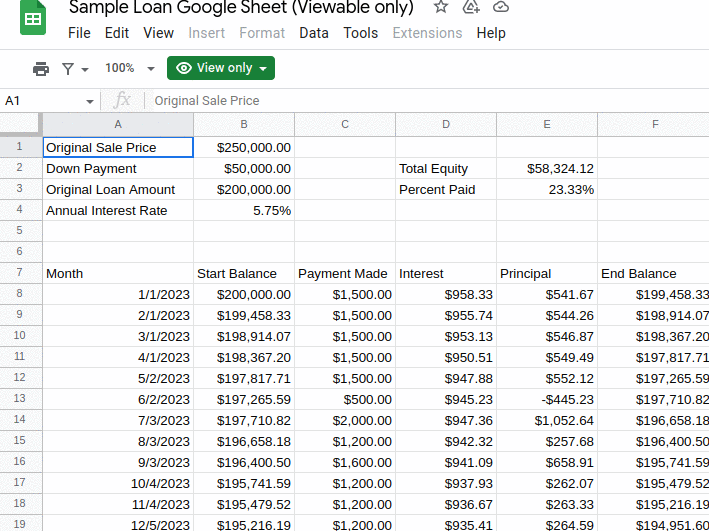
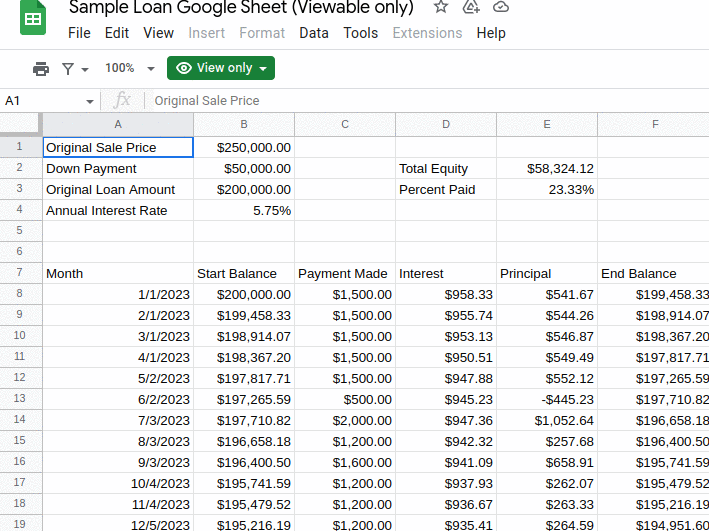
I keep getting requests about how to do amortizations for many more complicated scenarios, and 4 out of 5 times, the answer is probably already sitting in front of you. Just about every PC or Mac has a spreadsheet application of some sort installed on it. Typically it is Microsoft Excel from within Office, but if you do not have a copy, you can grab LibreOffice for free which is just as good. You can also use an online spreadsheet from Google or Microsoft for free. All of these have a built-in PMT type function that will calculate your monthly payment given a loan balance, interest rate, and the number of terms. Here is an example of how to make a spreadsheet that allows variable prepayments:
A B C D E 1 Number of Years 30 2 Interest Rate 8.0% 3 Principal 100000 4 Payment =-PMT(b2/12,b1*12,b3) 5 6 Balance Interest Principal Paid Pre-Paid New Balance 7 =b3 =a7*$b$2/12 =$b$4-b7 200 =a7-c7-d7 8 =e7 =a8*$b$2/12 =$b$4-b8 300 =a8-c8-d8 9 =e8 =a9*$b$2/12 =$b$4-b9 150 =a9-c9-d9 |
Here the values in column D "Pre-Paid" can be added by the user to show how much additional principal is paid off that pay period. You can then add up the interest values in column B for each year to see how much tax deductible interest you have paid.
To do ARM's, you use the same idea, but stop the table after X payments and shift to a new interest rate which generates a new $b$2 value for column B interest values as well as a new payment (not $b$4 any more in column C). You can do all sorts of different scenarios this way by having the interest in a single cell you can change and watch the whole amortization table shift.
These days the easiest way to do it is on Google Sheets or Microsoft 365's Excel online. I am more familiar with Google's platform so here is a sample, which works very well for a seller financed loan since the lender can enter payments as they are received, and the borrower can view the loan from a shared link to see the progress of their loan.